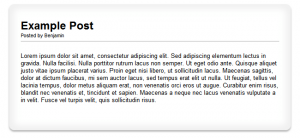No doubt you’ve seen many blogs and other sites that use rounded boxes with soft gradients and drop shadows. Creating one doesn’t have to be difficult, and you don’t even need to use the gradient tool to achieve an effect that looks very similar to this:
No comments.
***
In this tutorial, I’ll show you how to turn this:

Into this:

You’ll see (and hopefully try) the same technique I used on the background stencil images for my blog. Admittedly, this tutorial doesn’t create something exactly like the images I have, because I’ve aimed to show you how you can create text that appears water-stained or scratched and worn. The techniques are almost identical; however, you’ll want to avoid applying the scratched effect if you’re aiming for a water-stained appearance.
Difficulty: Intermediate
***
If you read through part of my previous tutorial on creating light curtains in GiMP, you may be stuck on getting the flame plugin to work properly. Here’s a brief article on what you’ll need to do. Read more…
***