The Review: Usage
As I mentioned in the preamble of the installation section, the Striker has amazing sound quality. It’s better than anything I’ve ever experienced. For the price ($89 at Newegg), you can’t beat sound equivalent to $200+ ASUS Xonars (which lack optical outputs in favor of HDMI). Let’s take a look at what my Z5500s show.
Here’s what DTS Interactive looks like as set from the Striker:
And here’s Dolby Digital:
(The quality of the pictures is pretty bad here. See the bright dots? I think the CCD is going out in my camera as those “stuck” pixels appear to be doubling in number every 2 months.)
There is one noteworthy issue I should mention that relates to using optical cables with these speakers. Whenever you’re not playing music (or games), the speakers will sit in a “no digital output” mode. As soon as sound appears over the channel, they appear to enter a sort of negotiation phase that takes around a half second to complete. During this phase, no sound is generated and anything that does come through gets cut off. You can notice it if you happen to play a song that starts immediately on play or by entering/exiting Windows. The Windows start up sounds a little strange with the first half-second removed. ;) If anyone has any ideas how to avoid this, I’d be happy to hear! It’s nothing more than a mild annoyance, though.
Usage under Windows
One thing I’ve not seen on any review of the Striker is how its effects compare to the SB Live!. To the uninitiated, “effects” in this case refer to post-processing performed on sound played by the card (music or operating system sounds, like clicking on a folder). They can be comical (chipmunk-esque pitch-increases) or they can enhance the feel of the sound. Personally, I like concert hall style echos the most, and while the Striker doesn’t disappoint, the effects are noticeably different from the SB Live!. Here’s what the effects menu looks like:
There are 27 available effects, many of which–like the Live!–have little utility outside the humor value alone:
- Bathroom
- Concert hall
- Under water
- Music pub
- Generic
- Padded cell
- Room
- Living room
- Stone room
- Auditorium
- Cave
- Arena
- Hangar
- Carpeted hallway
- Hallway
- Stone corridor
- Alley
- Forest
- City
- Mountains
- Quarry
- Plain
- Parking lot
- Sewer pipe
- Blurred
- Dizzy
- Psychotic
If you’re familiar with the Live! it is pertinent for you to be aware that “auditorium” and “concert hall” are similar to their Live! compatriots; similar, in this case, does not mean exact. Things like snare drums, hats, and some bass drums will appear to have a more noticeable echo on the Striker. In fact, most echos are far more noticeable on the Striker–sometimes annoyingly so. While you can change the size of the environment (set to large for a less pronounced effect), it seems that your choices are limited to too much, a lot, and almost none. It’s a shame the Striker lacks the additional tweaking offered by the Live!’s drivers. At least Creative gave you the option to manually control the extent of the effect’s impact on the output stream. On the other hand, HT|Omega does include a 10 band software equalizer (see screen shot above).
In short, the Striker is an incredible card for audio under Windows. It’s also a great choice for those of us who lack (or dislike) onboard audio. The drivers are really well-written, too, but don’t expect to have access to all the features of the Live! if you’re a former SoundBlaster owner. Nevertheless, I’d recommend this card as a modern replacement. Don’t buy Creative’s newest stuff! Not only is the quality less than you’d expect–remember, their products were once the premier in computer audio–but they generally aren’t supported by ALSA. According to some X-Fi owners, Creative’s driver quality hasn’t changed much over the years–expect BSoDs. Hopefully this will change, but it won’t matter for me. I’m sold on HT|Omega. They’re a small company that aims to please, and they do it rather well!
Usage under (Gentoo) Linux
Here’s the Striker’s one sore point. But don’t worry, it shares this particular draw back with just about every other card on the market. It doesn’t work quite as well under Linux. ALSA’s support is good but it’s most certainly not great! This isn’t HT|Omega’s fault–they didn’t write the drivers–and there’s only so much a handful of volunteers writing open source software in their free time can do. I’d imagine that C-Media (whose chipset is on the Striker) has done a pretty admirable job supplying specs to the ALSA project, but there are some things that they just can’t give away. Specifically, don’t expect DTS interactive to work any time soon–I’m sure ALSA can’t afford to license it in their own project!
Regardless, here is a list of things I have tried that do work:
- Optical input
- z5500’s Stereo and Stereo x 2
- z5500’s Dolby Pro-Logic ][
- Standard wired 6-channel direct
This leaves DTS Interactive and Dolby Digital Live as the only things not supported by the driver, and frankly, you probably won’t be able to tell the difference. Pro-Logic ][ is a little more muted than either DTS or DDL, but it certainly isn’t enough to make notice of. All 5.1 channels seem to work fine using the ALSA drivers, and that’s all that matters.


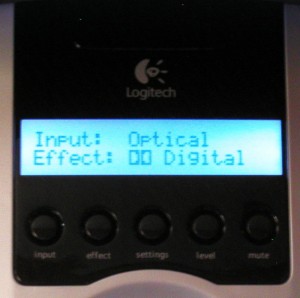
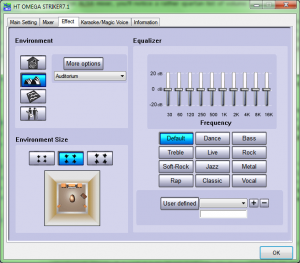


Leave a comment